
10 Best Free Mac Video Editor 2023
Many people choose Mac computers over others because of their creative capabilities. You can get really creative with video content, but it usually comes at a price.
Users are constantly on the hunt for cheaper or free versions to do their video editing with.
But today, there are many free versions of the paid software that are very powerful and will allow you to still get the results that you are looking for. Every video editing software below has a free version, so you will have the ability to test them out and find the one that works for you.
Below you will find the ten best free Mac video editing software for 2023 and their highlighted features along with pros and cons for each platform.
Lightworks
Lightworks has been around for over 25 years and is one of the best video editing software out there. This editor truly is the complete video creation package.

Lightworks Features:
- Simple & Intuitive User Interface
- Easy timeline editing and trimming
- Real-time ready to use audio and video FX
- Wide file format support including variable frame rate media
- Access amazing royalty-free audio and video content
- Lo-Res Proxy workflows for 4K
- Export video for YouTube/Vimeo, SD/HD, up to 4K
- Grade your sequence professionally utilizing up to 32bit GPU precision and histogram tool
Lightworks Pros
- One of the most powerful video editors on the market today.
Lightworks Cons
- Free version is very restrictive. It includes multicam editing, video effects, titling, as well as your typical multi-layered timeline feature.
Apple iMovie
Apple iMovie is a fantastic free video editor if you just started getting involved with video editing. You will love the simple features of this powerful app that you can download from Apple’s app store.
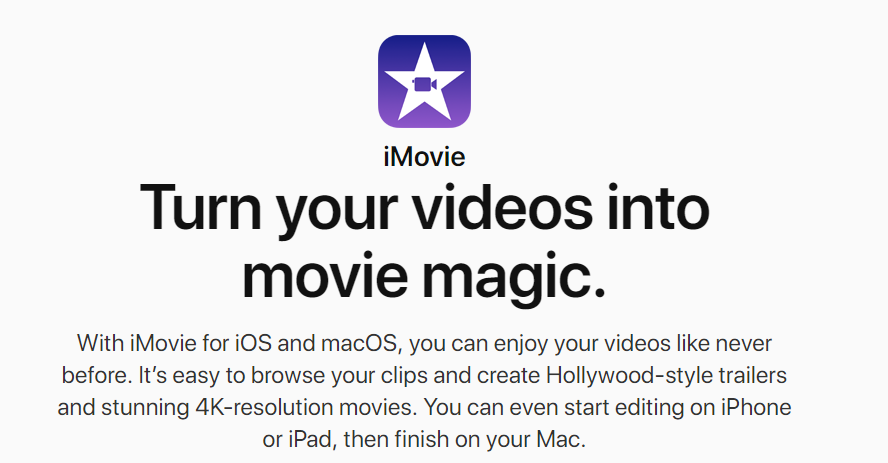
Apple iMovie Features
- Studio Quality Titles – Beautiful studio quality titles and credits that you can add to your videos.
- High-Fidelity Filters – 10 video filters to choose from such as a vintage western appearance, nostalgic monochrome style, or a futuristic cool-blue look.
- Soundtracks – Easy and simple built-in sound effects, music, and voice-over recording available.
- Extra-Special Effects – Features such as the ability to change the speed of action shots, picture-in-picture and split screen effects, and green-screen effects.
Pros
- Easy to move footage around between events and libraries.
- The interface isn’t cluttered with a lot of buttons so you can focus on your project.
- Easy to add and reorder footage in the timeline.
- Good selection of options for video outputting.
Cons
- No audio metering in iMovie.
- Because it’s focusing on the consumer end of the market, it doesn’t support some of the higher end formats.
ZS4 Video Editor
ZS4 Video Editor is a fantastic video editor tool that allows the more advanced user to combine many different elements into a clean output file. It’s also available for Windows and Linux.
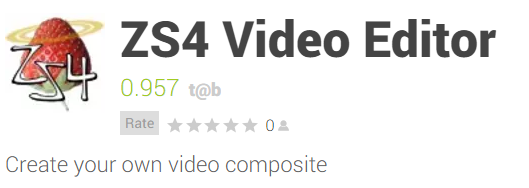
Features
- 150 built-in video effects.
- Editing capabilities for audio files, videos, and photos.
- Fantastic operations for color correction, image editing, video sizing, distortion effects, and speed control.
- Supports AVI, WAV, MPG, BPM, and JPG formats.
Pros
- Easy to use with the ability to edit audio files, videos, and images.
Cons
- User interface is not very friendly and can be a bit confusing until you get used to it.
Avidemux
Avidemux is a simple and easy software that is great for cutting, editing, filtering, and coding tasks.

Avidemux Features
- Supports file types such as AVI, DVD compatible, MPEG files, and ASF.
- Available for Linux, BSD, Mac OS X, and Microsoft Windows.
- Equipped with task automation to allow you to work on projects easier.
- Allows you to filter videos.
- Allow users to use custom scripts.
- Copy as well as remove portions of video.
- Convert videos to a smaller size.
- Supports common video formats.
Pros
- Handles several different formats
- Lightweight and simple to use
Cons
- Can drop frames in certain formats so be careful
- The user interface is outdated and a little hard to read
Kdenlive
Kdenlive open source video editing software that was designed to handle projects from the basic editing of video to professional projects. It’s typically known for its compatibility with Linux, but you can still use it with Mac OS.
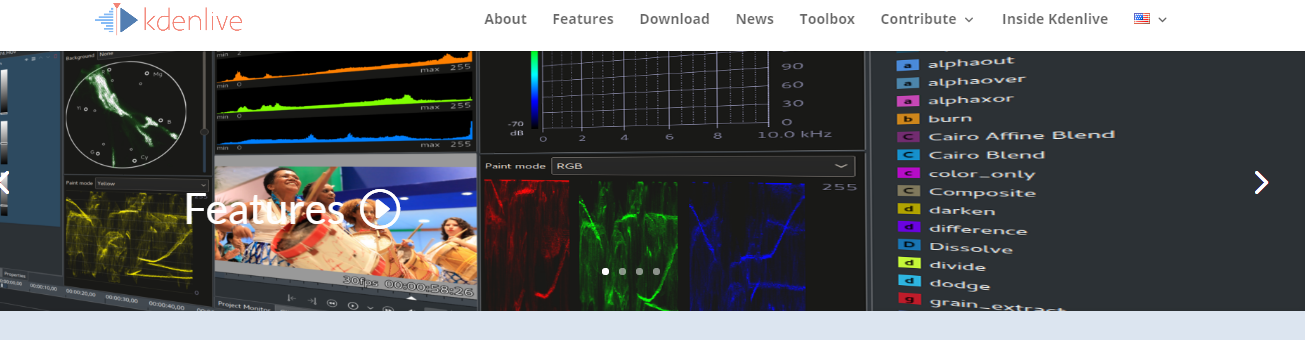
Kdenlive Features
- Multi-track video editing
- Can use almost any audio and video formats without needing to recode anything
- Configurable interface and shortcuts
- Titler that has align and distribute, letter and line-spacing adjustment, system font selector, text animation, and several design features
- Several effects can be done including color correction and audio adjustments
- Audio and video scopes
- Proxy Editing
- Automatic backup
- Timeline preview
- Keyframable effects
- Themable interface
Pros
- Great range of free features
- It’s an open source software
Cons
- Mac packages are a little outdated, so you won’t get all of the free features
- Not very friendly if you are new to editing
- Runs a little slower than most other programs
Openshot
Openshot is a great video editor for beginners that has been around since 2008. It is simple and easy to use, which makes it a great option for the novice video editor.

Features
- Cross-platform editing software (Linux, Mac, and Windows)
- Support for several video, audio, and image formats
- Curve-based keyframe automation
- Drag and drop support
- Unlimited tracks and layers
- Clip resizing, scaling, trimming, snapping, rotation, and cutting
- Video transitions with real-time viewing
- Composting, image overlays, and watermarks
- Title templates
- 3D animation titles
- Advanced timeline
- Frame accuracy
- Time-mapping and speed changes on clips
- Audio mixing and editing
Pros
- Provides free built-in effects and animations
- Supports 3D Titles
Cons
- Freezes and crashes too often
Blender
Blender is considered a video editing software for semi-pros. Its advanced features allow the best editors to take control and create the best-finished video file possible.
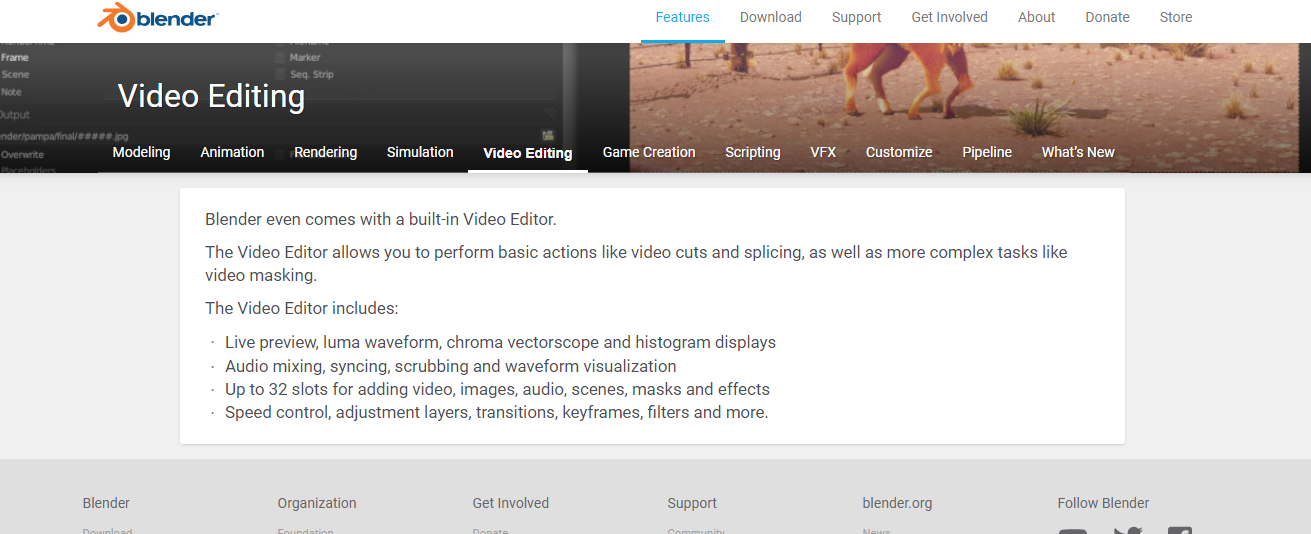
Blender Features
- Basic video cutting and splicing
- Video masking
- Live preview, luma waveform, chroma vectorscope, and histogram displays
- Audio mixing, syncing, scrubbing, and waveform visualization
- Speed control, adjustment layers, transitions, keyframes, and more
- Up to 32 slots for adding videos, best of CSS coded images, audios, and scenes
- Non-linear video editing capabilities
- 3D modelling aspects
Pros
- Incredibly powerful features for a free software
- Fast poly modeling tools
- Customizable input
Cons
- Unintuitive layers system
- Animation management isn’t very smooth
DaVinci Resolve
With DaVinci Resolve, you must be at an expert level to use this. According to their website, they have “revolutionary tools for editing, color correction, audio posts, and now video effects all in one application.”

Features
- Professional editing effects such as creative editing, advanced trimming, multi-cam editing, speed effects, timeline curve editor
- 2D and 3D title templates
- Powerful organizational tools
- Fusion effects that include vector paint, rotoscoping, 3D particle systems, powerful keying, 3D compositing, tracking and stabilization, and spline-based animation
- Color correction
- Multiuser collaboration
- High-performance playback engine
- Hardware control panels
- Fairlight professional consoles
Pros
- Very easy to learn at a higher level.
- Offers advanced color grading
Cons
- Single screen editing workflow isn’t very user-friendly
- Can only output in SD, HD, and Ultra HD
HitFilm Express
HitFilm Express is for the more advanced user who is already experienced with video editing. They have tons of advanced features with both the free and paid versions.
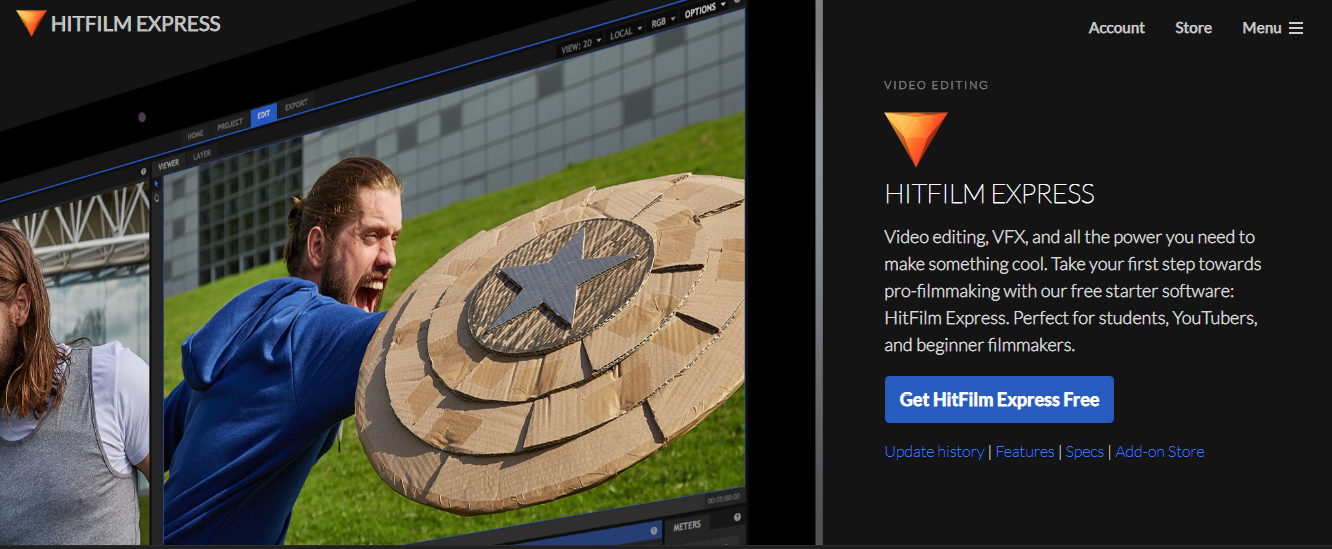
HitFilm Express Feature
- Revolutionary workflow – includes combined timelines, personalizable workstations, enhanced performance, mask editing and rendering, export queue, and a few more enhancements you can find on their detailed product feature page.
- Video Editing includes animation tools, composite shot enhancements, audio hard limiter, unlimited tracks, picture in picture (PiP), adaptive trimmer, vertical video and much more.
- Particle Simulator
- A compositor’s toolkit
- Color correction and grading
- Keying and extraction
- Tracking
- 3D Model import
- File handling
- Specialized effects
Pros
- High-level video compositor
- Incredibly effective at creating special effects and eye-popping visual effects
Cons
- No motion graphics feature
- Targeted towards effects-heavy projects
Jahshaka
The final video editing tool on our list is Jahshaka. Jahshaka is a virtual reality authoring toolkit that was created by artists, for artists. Jahshaka is an open source cross-platform and is trying to give Adobe a run for its money.

Jahshaka Features
- Powerful project management tool
- 3D animation with per object timelines
- Made for VR integration with Oculus Rift
- Bezier and linear animation at the object level
- Asset management module with online integration
- Particle effect system
- Physics engine with collisions
- Full assortment of lights and shadows
- Material and shader engine
- Reflection and refraction
- 2D and 3D texture support
- 3D high-resolution skyboxes
- Support for wide variety of 3D objects
- Post-processing capabilities for aliasing, blurs, and more
- Publish to the web using the JahWorld API
Pros
- Various video formats supported
- Provides professional video editing options
Cons
- Video tutorials are outdated and haven’t been updated since 2013 so you have to learn to navigate the editor on your own.
- Can be hard for beginners to use.
- Open source platform so it’s not quite functioning 100% perfect yet.
- Focuses on effects rather than providing a non-linear workspace.
Final Words –
With all of the choices above, you should be able to find something that suits your needs.
Skill level plays a large part in the decision in which software to use as well. Therefore, explore the options listed above until you find the one that is right for you.